Imagine a world where filling your home with music is as easy as hitting Play.
That’s HEOS.
Effortless and Intuitive Enjoyment

Connect Your Devices and Services

Set the Mood

Bring Your Home to Life with Sound
Why Choose HEOS?

All Your Entertainment in One Place
The HEOS app puts the audio entertainment you love right at your fingertips, from top streaming services to your personal collections. Queue up your favorite playlists, podcasts, internet radio, and more.
Total Control, Your Way
Browse music, group rooms, and control playback on any HEOS-enabled device—all from the palm of your hand or with your voice using select smart assistants.
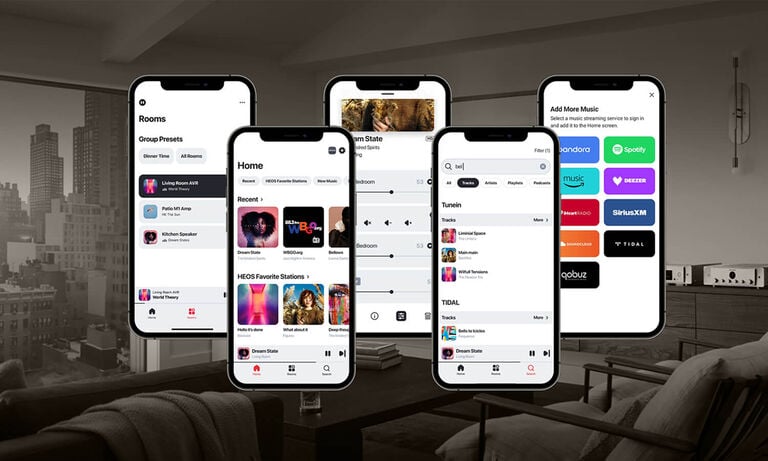

One Platform, Endless Possibilities
HEOS works across a full range of Marantz products, giving you more ways to build your dream system, room by room.
Hear Every Detail, Feel Every Moment
With high-resolution audio support, HEOS delivers stunning clarity and detail—you'll hear your favorite entertainment exactly as it was meant to be heard.

HEOS makes whole-home sound easy. You make it yours. From AVRs to wireless speakers, choose premium components that fit your space and your listening style.
Explore Marantz products Powered by HEOS
FAQs
HEOS is a wireless multi-room audio system that lets you play music, podcasts, internet radio, and even sound from streaming videos throughout your home using your Wi-Fi network. Control everything from the HEOS app or your favorite streaming apps.
HEOS is built into a broad range of Marantz products, including speakers, sound bars, AV receivers, hi-fi systems, and amplifiers—mix and match premium components from both brands to create a connected system that fits your space.
Use the free HEOS app to stream music, group rooms, and control playback—or stream directly from your favorite services via AirPlay 2, Bluetooth, or Spotify Connect. Want to listen to podcasts, internet radio, or audio from video apps like YouTube? Just stream from your phone or tablet using AirPlay or Bluetooth. It’s simple, flexible, and built for how you listen.
The HEOS app supports Amazon Music, Pandora, TuneIn, SiriusXM, Qobuz, TIDAL, Deezer, AWA, SoundCloud, and iHeartRadio. You can also stream from Apple Music and YouTube Music via AirPlay or Bluetooth, and use Spotify Connect, TIDAL Connect, and Qobuz Connect directly using their respective apps. Note: Some music services might not be available in your region.
HEOS connects over your existing Wi-Fi network and also supports AirPlay 2, Bluetooth, USB, and playback from network-attached storage (NAS) drives. Browse files directly in the HEOS app or connect devices for flexible listening options.
HEOS supports a wide range of popular and high-resolution audio formats, including DSD, FLAC, ALAC, WAV, WMA, and MP3. Whether you're streaming from a service or playing local files, you’ll enjoy clear, detailed sound across your entire system.
Yes—HEOS works with a range of popular home automation platforms, including Crestron, Control4, ProControl, OvrC, URC, RTI, Josh, Compass Control Professional, Nice, Clare, RoomieRemote, and Domotz. It’s easy to make HEOS part of a fully connected smart home experience.















