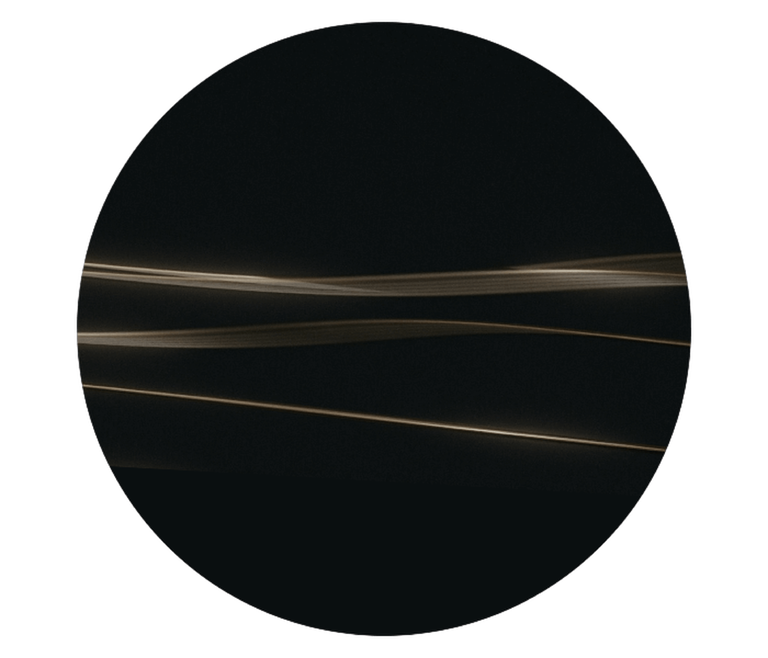Control Playback on Your Marantz Using Voice Controls With Google Assistant
Connect any Google Assistant device to your Marantz speaker, AV Receiver, or amplifier with HEOS Built-in, and become immersed in the sounds you love.

Use Google Assistant for effortless voice control
Play your music in the HEOS app, and then ask your Google Assistant to control volume, pause, skip tracks and more.
Simply say, ‘Hey Google, skip to the next track in the living room.’
Different Room, Same Iconic Sound
Google Assistant lets you control playback on your Marantz products in perfect harmony.


Don’t Stop the Music
Take phone calls or play games using your phone, and your Marantz will continue to play.
Add Heos to Your Google Home
Fully integrate Marantz into your smart home.


Setup is Quick and Easy
Simply search for the HEOS action in the Google Home app, link it with your HEOS account, and follow the instructions on screen.