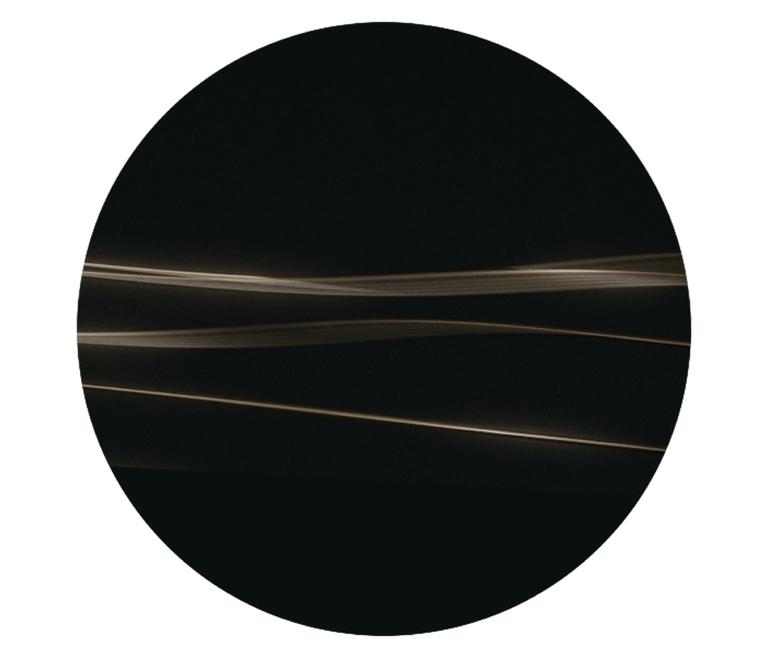Alexaによる音声コントロールで、マランツのHEOS Built-inデバイスを自由自在に
Amazon EchoなどのAlexa搭載デバイスとHEOSを搭載したマランツ製品を組み合わせれば、Amazon Musicなどの音楽ストリーミングサービスの楽曲を音声コントロールで再生できるようになります。
※サービスの利用には別途登録・契約や料金が必要な場合があります。

Alexaで、音楽を思いのままに
Amazon EchoなどのAlexa搭載デバイスに話しかけるだけで、お気に入りのアルバムの再生や、トラックのスキップ、音量調整などの操作を行うことができます。複数の部屋にシステムをお持ちの場合は、再生する部屋を指定することもできます。
どの部屋にいても、象徴的なマランツサウンドを
Alexaを使用すれば、HEOSを搭載するすべてのマランツ製品に、音声操作で音楽をストリーミングすることができます。


音楽は止めずに
携帯電話で話したり、ゲームをしたりしていても、音楽が止まってしまうようなことはありません。
HEOSスキルを有効にしましょう
AlexaアプリでHEOSスキルを有効化すると、マランツ製品がスマートホームに統合されます。


セットアップはすばやく、簡単に
Alexaアプリで、「HEOS Home Entertainment」を検索して、スキルを有効化すると、以下のいずれかの方法でHEOS Built-Inデバイスを検出できます。
Alexaアプリ内の「その他」に移動し、「デバイスの追加」を選択するか、Alexa搭載デバイスに「アレクサ、デバイスを探して」と話しかけてください。